Architecture¶
Overview¶
To be run by the CloudSlang Orchestration Engine (Score), a CloudSlang
source file must undergo a process to transform it into a Score
ExecutionPlan using the SlangCompiler.
Precompilation¶
In the precompilation process, the source file is loaded, along with its
dependencies if necessary, and parsed. The CloudSlang
file’s YAML structure is translated into Java maps by the YamlParser
using snakeyaml. The parsed structure is
then modeled to Java objects representing the parts of a flow and
operation by the SlangModeller and the ExecutableBuilder. The
result of this process is an object of type Executable.
Compilation¶
The resulting Executable object, along with its dependent
Executable objects, are then passed to the ScoreCompiler for
compilation. An ExecutionPlan
is created from the Executable using the ExecutionPlanBuilder.
The ExecutionPlanBuilder uses the ExecutionStepFactory to
manufacture the appropriate Score ExecutionStep objects and add
them to the resulting ExecutionPlan, which is then
packaged with its dependent ExecutionPlan objects into a
CompilationArtifact.
Running¶
Now that the CloudSlang source has been fully transformed into an
ExecutionPlan it can be run using Score. The
ExecutionPlan and its
dependencies are extracted from the CompilationArtifact and used to
create a TriggeringProperties
object. A RunEnvironment is also created and
added to the TriggeringProperties
context. The RunEnvironment provides services
to the ExecutionPlan as it
runs, such as keeping track of the context stack and next step position.
Treatment of Flows and Operations¶
Generally, CloudSlang treats flows and operations similarly.
Flows and operations both:
- Receive inputs, produce outputs, and have navigation logic.
- Can be called by a flow’s step.
- Are compiled to
ExecutionPlans that can be run by Score.
Scoped Contexts¶
As execution progresses from flow to operation to action, the step data
(inputs, outputs, etc.) that is in scope changes. These contexts are
stored in the contextStack of the
RunEnvironment and get pushed onto and popped
off as the scope changes.
There are three types of scoped contexts:
- Flow context
- Operation context
- Action context
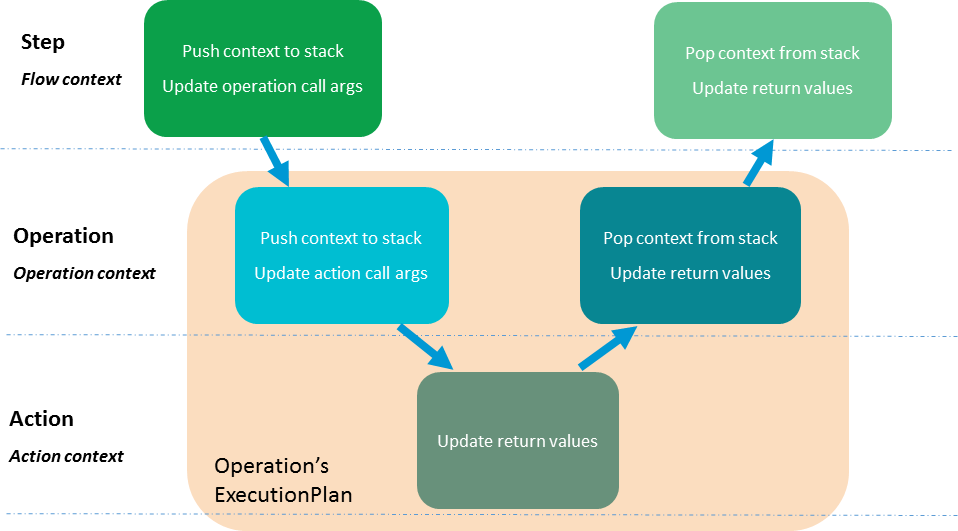
Value Types¶
Each Context stores its data in a Map<String, Value> named
variables, where Value declares the isSensitive() method and is one
of three value types:
SimpleValueSensitiveValuePyObjectValue
SimpleValue is used for non-sensitive inputs, outputs and arguments.
SensitiveValue is used for sensitive inputs, outputs and arguments.
Calling the toString() method on a SensitiveValue will return the
SENSITIVE_VALUE_MASK (********) instead of its content. During runtime,
a SensitiveValue is decrypted upon usage and then encrypted again.
PyObjectValue is an interface which extends Value, adding the
isAccessed() method. An object of this type is a (Javassist) proxy,
which extends a given PyObject instance and implements the PyObjectValue
interface. Value method calls are delegated to an inner Value instance,
which can be either a SimpleValue or SensitiveValue. PyObject method
calls are delegated to an inner PyObject, the original one this object is
extending. PyObject method calls also change an accessed flag to true.
This flag indicates whether the value was used in a Python script.
Value types, SimpleValue or SensitiveValue are propagated automatically
from inputs to arguments and Python expression evaluation outputs. An argument
or output is sensitive if at least one part of it is sensitive. For example, the
result of a + b or some_func(a) will be sensitive if a is sensitive.
Before running a Python expression all the arguments which are passed to it are
converted to PyObjectValue. When the expression finishes, all the arguments
are checked. If at least one sensitive argument was used the output will be
sensitive as well.
As opposed to expressions, the output types of Java and Python operations, are not propogated automatically to the operation’s outputs. Doing so would cause all outputs of an operation to be sensitive every time at least one input was sensitive. Instead, none of the operation’s action’s data appears in the logs and a content author explicitly marks an operation’s outputs as sensitive when needed. This approach ensures that sensitive data is hidden at all times while still allowing for full control over which operation outputs are sensitive and which are not.
Types of ExecutionSteps¶
As flows and operations are compiled, they are broken down into a number
of ExecutionSteps. These
steps are built using their corresponding methods in the
ExecutionStepFactory.
There are five types of ExecutionSteps used to build a CloudSlang ExecutionPlan:
- Start
- End
- Begin Step
- End Step
- Action
An operation’s ExecutionPlan is built from a Start step, an Action step and an End step.
A flow’s ExecutionPlan is
built from a Start step, a series of Begin Step steps and End Step
steps, and an End step. Each step’s ExecutionSteps hand off the
execution to other ExecutionPlan objects representing
operations or subflows.
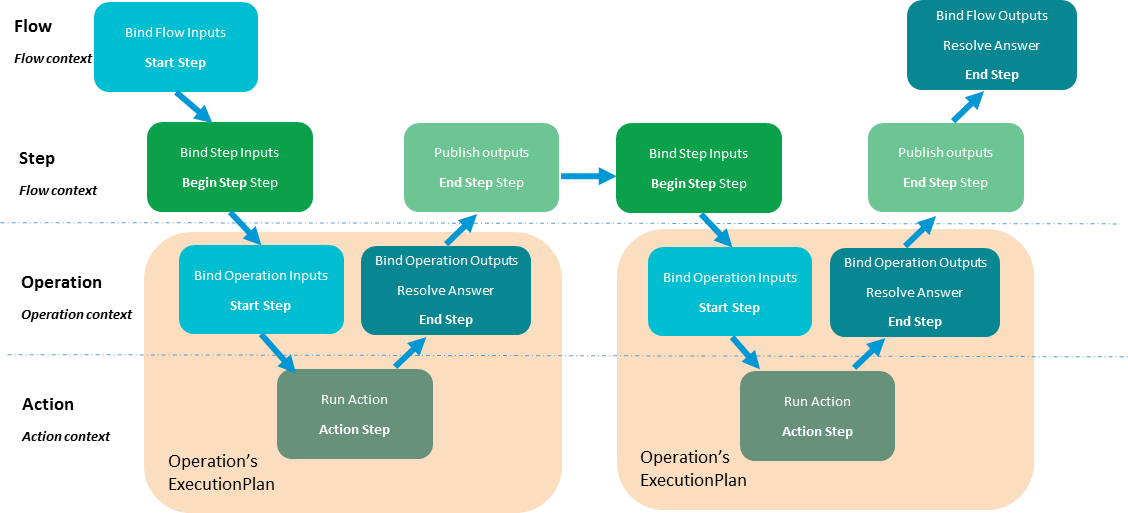
RunEnvironment¶
The RunEnvironment provides services to the
ExecutionPlan as it is
running. The different types of execution steps read from, write
to and update the environment.
The RunEnvironment contains:
- callArguments - call arguments of the current step
- returnValues - return values for the current step
- nextStepPosition - position of the next step
- contextStack - stack of contexts of the parent scopes
- parentFlowStack - stack of the parent flows’ data
- executionPath - path of the current execution
- systemProperties - system properties
- serializableDataMap - serializable data that is common to the entire run
Engine Architecture¶
The CloudSlang Orchestration Engine (Score) is built from two main components, an engine and a worker. Scaling is achieved by adding additional workers and/or engines.
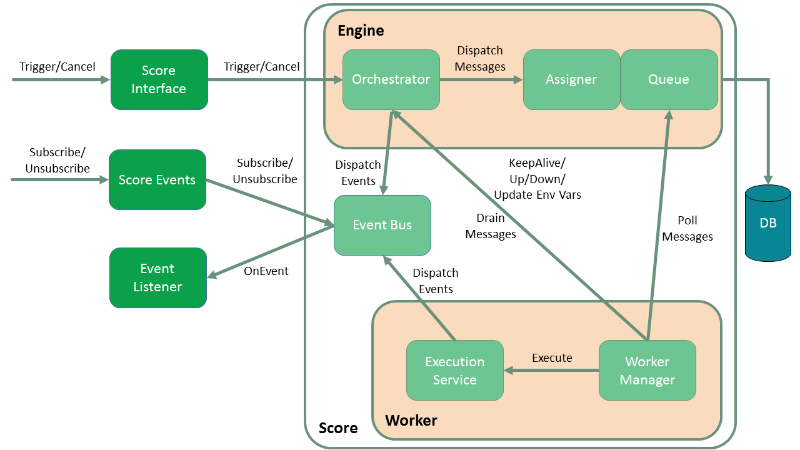
Engine¶
The engine is responsible for managing the workers and interacting with the database. It does not hold any state information itself.
The engine is composed of the following components:
- Orchestrator: Responsible for creating new executions, canceling existing executions, providing the status of existing executions and managing the split/join mechanism.
- Assigner: Responsible for assigning workers to executions.
- Queue: Responsible for storing execution information in the database and responding with messages to polling workers.
Worker¶
The worker is responsible for doing the actual work of running the execution plans. The worker holds the state of an execution as it is running.
The worker is composed of the following components:
- Worker Manager: Responsible for retrieving messages from the queue and placing them in the in-buffer, delegating messages to the execution service, draining messages from the out-buffer to the orchestrator and updating the engine as to the worker’s status.
- Execution Service: Responsible for executing the execution steps, pausing and canceling executions, splitting executions and dispatching relevant events.
Database¶
The database is composed of the following tables categorized here by their main functions:
- Execution tracking:
- RUNNING_EXECUTION_PLANS: full data of an execution plan and all of its dependencies
- EXECUTION_STATE: run statuses of an execution
- EXECUTION_QUEUE_1: metadata of execution message
- EXECUTION_STATES_1 and EXECUTION_STATES_2: full payloads of execution messages
- Splitting and joining executions:
- SUSPENDED_EXECUTIONS: executions that have been split
- FINISHED_BRANCHES: finished branches of a split execution
- Worker information:
- WORKER_NODES: info of individual workers
- WORKER_GROUPS: info of worker groups
- Recovery:
- WORKER_LOCKS: row to lock on during recovery process
- VERSION_COUNTERS: version numbers for testing responsiveness
Typical Execution Path¶
In a typical execution the orchestrator receives an
ExecutionPlan along with all
that is needed to run it in a
TriggeringProperties
object through a call to the Score interface’s trigger method.
The orchestrator inserts the full
ExecutionPlan with all of its
dependencies into the RUNNING_EXECUTION_PLANS table. An
Execution object is then created based on the
TriggeringProperties
and an EXECUTION_STATE record is inserted indicating that the
execution is running. The Execution object is then wrapped into an
ExecutionMessage. The assigner assigns the ExecutionMessage
to a worker and places the message metadata into the
EXECUTION_QUEUE_1 table and its Payload into the active
EXECUTION_STATES table.
The worker manager constantly polls the queue to see if there
are any ExecutionMessages that have been assigned to it. As
ExecutionMessages are found, the worker acknowledges that they
were received, wraps them as SimpleExecutionRunnables and submits
them to the execution service. When a thread is available from the
execution service’s pool the execution will run one step (control
action and navigation action) at a time until there is a reason for it
to stop. There are various reasons for a execution to stop running on
the worker and return to the engine including: the execution is
finished, is about to split or it is taking too long. Once an execution
is stopped it is placed on the out-buffer which is periodically drained
back to the engine.
If the execution is finished, the engine fires a
SCORE_FINISHED_EVENT and removes the execution’s information from
all of the execution tables in the database.
Splitting and Joining Executions¶
Before running each step, a worker checks to see if the step to be run
is a split step. If it is a split step, the worker creates a list of the
split executions. It puts the execution along with all its split
executions into a SplitMessage which is placed on the out-buffer.
After draining, the orchestrator’s split-join service takes care of the
executions until they are to be rejoined. The service places the parent
execution into the SUSPENDED_EXECUTIONS table with a count of how
many branches it has been split into. Executions are created for
the split branches and placed on the queue. From there, they are picked
up as usual by workers and when they are finished they are added to the
FINISHED_BRANCHES table. Periodically, a job runs to see if the
number of branches that have finished are equal to the number of
branches the original execution was split into. Once all the branches
are finished the original execution can be placed back onto the queue to
be picked up again by a worker.
Recovery¶
The recovery mechanism allows Score to recover from situations that would cause a loss of data otherwise. The recovery mechanism guarantees that each step of an execution plan will be run, but does not guarantee that it will be run only once. The most common recovery situations are outlined below.
Lost Worker¶
To prevent the loss of data from a worker that is no longer responsive
the recovery mechanism does the following. Each worker continually
reports their active status to the engine which stores a reporting
version number for the worker in the WORKER_NODES table.
Periodically a recovery job runs and sees which workers’ reported
version numbers are outdated, indicating that they have not been
reporting back. The non-responsive workers’ records in the queue get
reassigned to other workers that pick up from the last known step that
was executed.
Worker Restart¶
To prevent the loss of data from a worker that has been restarted additional measures must be taken. The restarted worker will report that it is active, so the recovery job will not know to reassign the executions that were lost when it was restarted. Therefore, every time a worker has been started an internal recovery is done. The worker’s buffers are cleaned and the worker reports to the engine that it is starting up. The engine then checks the queue to see if that worker has anything that’s already on the queue. Whatever is found is passed on to a different worker while the restarted one finishes starting up before polling for new messages.