Lesson 1 - Introduction and Setup¶
Goal¶
In this lesson we’ll outline our overall goals for this tutorial and set up an environment to write and run flows.
Overview¶
In this tutorial we will build a flow that represents the process a new hire must go through to get set up to work. We will build the flow one piece at a time with the goal of highlighting the features of CloudSlang. We recommend you follow along with the process, writing the flows and operations we will build on your own machine and running them using the CloudSlang CLI. To do so, you’ll need a text editor to create the CloudSlang files and the CloudSlang CLI to run them.
YAML¶
CloudSlang is a YAML-based language so it’s important to know a bit about YAML before getting started. If you’re new to YAML, you can take a look at the YAML Overview section of the CloudSlang documentation to familiarize yourself with its main structure. This tutorial will also include YAML Notes to guide you through potential trouble areas.
Copy/Pasting Code¶
Because proper indentation is so important in YAML, take care to indent pasted code examples to their proper indentation levels. The general rules for indentation can be found in the structured outlines of CloudSlang files found in the CloudSlang Files section of the DSL Reference.
If you are unsure what the indentation level is for a particular code snippet, you can take a look at where it fits into the rest of the code in the New Code - Complete section at the bottom of each lesson or by dowloading the lesson’s code.
Prerequisites¶
This tutorial uses the CloudSlang CLI to run flows. See the CloudSlang CLI section of the documentation for instructions on how to download and run the CLI.
Although CloudSlang files can be composed in any text editor, using a modern code editor with support for syntax highlighting is recommended. See CloudSlang Editors for instructions on how to download, install and use the CloudSlang language package for Atom.
More Information¶
For more information on any of the topics covered in this tutorial, see the CloudSlang documentation.
Flows, Operations and Decisions¶
Let’s begin our study of the CloudSlang language by discussing the three types of CloudSlang executable contructs: flows, operations and decisions.
Generally, CloudSlang treats flows, operations and decisions similarly. Flows, operations and decisions can all receive inputs, produce outputs, return results and can be called by a flow’s step.
But flows, operations and decisions serve different purposes.
An operation contains an action, which can be written in Python or Java. Operations perform the “work” part of the workflow.
A flow contains steps, which stitch together the actions performed by operations (or subflows), navigating and passing data from one to the other based on operation results and outputs. Flows perform the “flow” part of the workflow.
A decision is very similar to an operation, but without an action.
Here is a diagram of the flow, operation and decision structure we will be building in this tutorial.
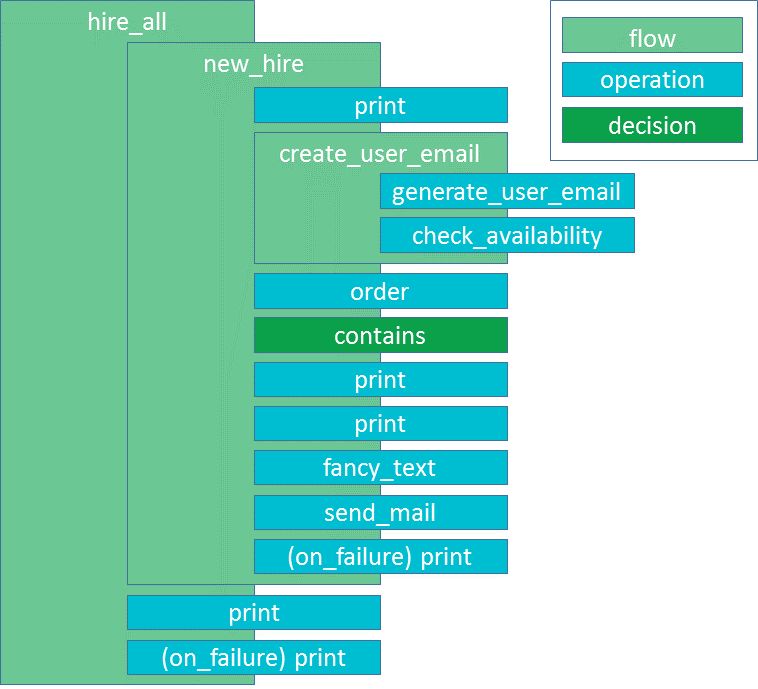
Setup¶
We’ll start writing CloudSlang code in the next lesson. But before we do that we’ll setup our folder structure to get ready.
Create a folder named tutorials. We’ll store our flows and operations in this folder. Since we’re going to have some general content as well as content that is specific to our use case, let’s create two subfolders under tutorials called base and hiring.
We’ll start off with just one flow and one operation. In the next two lessons we’ll create a file named new_hire.sl in the hiring folder and in the base folder we’ll create a file named print.sl. The file new_hire.sl will hold our flow and print.sl will hold our first operation.
Your file structure will look like this:
- tutorials
- base
- print.sl
- hiring
- new_hire.sl
- base
Note
If your editor requires it for syntax highlighting, you can also use the .sl.yaml and .sl.yml extensions.
Up Next¶
In the next lesson we’ll write and run our first operation.